Add a direct report to your team (Add a team member to your direct reports)

Applicable Roles:
- Administrators
- Supervisors
As a supervisor, you can add team members to you specific team. The instructions in this article show you how to add a direct report to your Skillibrium team. A direct report should be someone that you oversee the day-to-day work efforts of and have managerial responsibilities for at your organization.
To add new team members to your direct reports, follow these steps:
- Click TEAM from the menu bar and select My Team.
- In the ADD TEAM MEMBERS quick access section located on MY TEAM page, type the team member's first name, last name, and email address, and select a business unit and job title.
- Click the ADD button to add the new team member.
- Repeat the previous step to add additional team members.
The table below will update to show the newly added team member(s).
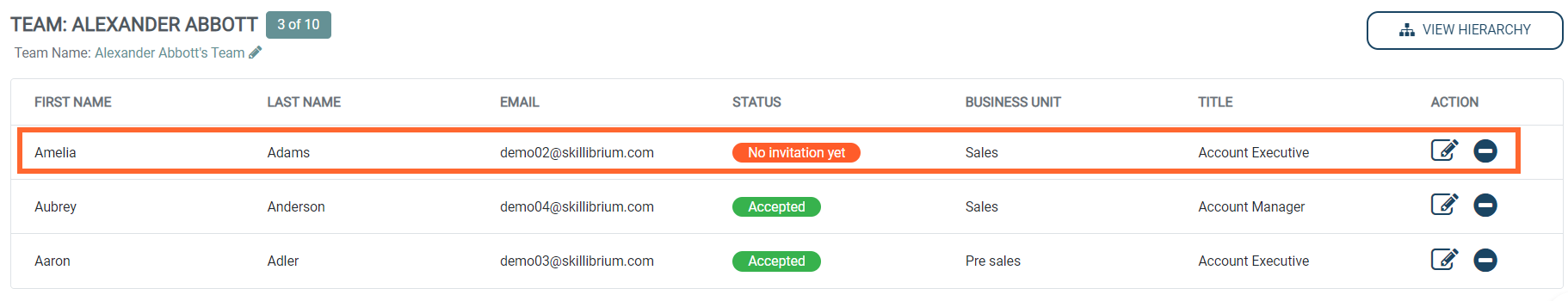

The new team member(s) do not automatically receive an invite until a review period action is triggered.
Related Articles
Add a user from My Org page
Applicable Role Administrators The My Org menu is available for administrators to set up team members and configure organizational hierarchies. A tree refers to a leader and a direct report. To create new users from this view, you have three options ...Change a direct report's leader
Applicable Roles: Administrators In most organizations, employees have a hierarchy of managers and those managers have a team of people they oversee. The people being managed are also known as direct reports, meaning that the individuals report ...Deactivate a direct report (Remove a direct report from your team)
Applicable Roles: Administrators Supervisors Deactivating a user prevents access but preserves all historical activity and records. Skillibrium licenses based on user counts. Deactivating a user will free up a license that can be applied to another ...Update user information for your direct report(s)
Applicable Roles: Administrators Supervisors Skillibrium allows for supervisors and system administrators to update details pertaining to each user, such as first and last name, email, business unit, and role. This allows you to keep information ...Add a new user to the organizational hierarchy
Applicable Roles: Administrators This article is intended for administrators who want to set up new users seeking to join the company environment using an activation code. Users who join via an activation code will need to be assigned to leaders in ...